Thinking about how nice it would be if your home could handle everyday tasks on its own? Smart home technology can do just that, making your life easier, safer, and more efficient. Imagine lights that adjust automatically, a thermostat that always keeps the perfect temperature, and doors that lock themselves.
And sure, you might be thinking, is that a little complicated? Not when you have a beginner’s manual — like these steps! We’ll walk you through the basics so you can get started on your smart home journey!
Step 1: Consulting with a Custom Integrator

Setting up a smart home might seem overwhelming, but it doesn’t have to be. The first step is to consult with a custom integrator (like our exceptional team at [member name]!). We specialize in designing and installing home automation systems that fit your specific needs and lifestyle so that we can do the following:
- Assess Your Needs: They’ll evaluate your home and listen to your goals to recommend the best smart home solutions.
- Provide Expert Advice: With their knowledge, you’ll get the most effective and efficient setup without the trial and error of doing it yourself.
- Ensure Seamless Installation: They handle all the technical details, ensuring everything works smoothly from the start.
Pro Tip:
Remember, the earlier you contact us for your smart home needs the more we can do with your space!
Step 2: What is a Central Hub?

At the heart of any smart home system is the central hub. Think of it as the brain of your home automation setup. The central hub connects and controls all your smart devices, ensuring they work together seamlessly. And while every hub does the same thing, they’re not all made the same, so your custom integration team will look for critical aspects:
- Compatibility: The hub must be compatible with a wide range of smart devices to ensure flexibility and future expansion.
- Ease of Use: A beginner-friendly hub should have an intuitive interface and straightforward setup process.
- Scalability: As your smart home needs grow, your hub should be able to support additional devices and more complex automation.
Step 3: Starting with Essential Components

Now that you have your central hub, it’s time to start automating key areas of your home for immediate impact. With these components at the helm of your automation system, you’ll have a strong foundation to expand in the future!
- Smart Lighting: Automate lighting schedules and use motion sensors to turn lights on and off, enhancing convenience and security. Set scenes for different times of day, like dimming lights in the evening for relaxation.
- Thermostat Control: Implement a smart thermostat to automatically adjust temperatures based on your preferences, saving energy and ensuring comfort.
- Basic Security Features: Start with simple security measures such as door and window sensors and basic security cameras that provide alerts and peace of mind.
- Smart Shades: Install motorized shades to easily control natural light and privacy. Automate them to open in the morning and close at night or adjust them remotely for optimal convenience.
- Voice Control Integration: Use a built-in voice assistant to manage your smart devices with simple voice commands, making it easier to control your home’s environment.
Step 4: Setting Up and Configuring Your System

Now that you've chosen your home automation system, it's time to bring it to life. This involves your custom integration team setting up your Wi-Fi network, connecting all the devices and systems to the central hub, and customizing your settings to match your preferences. Once that’s in place, we can help you put routines in place, such as:
- Morning Routine: Lights gradually brighten, the thermostat adjusts to a comfortable temperature, and motorized shades slowly open to let in natural light.
- Evening Relaxation: As the sun sets, lights dim to a warm glow, the thermostat adjusts for a cozy evening, and the shades close to provide privacy.
- Leaving Home Routine: Lights turn off, the thermostat lowers to save energy, and an alert to your phone confirms your home is secure.
- Welcome Home Routine: Lights turn on to a welcoming setting, the thermostat adjusts to your preferred temperature, and shades open to let in natural light.
Pro Tip:
You can also set up routines to be triggered with a key phrase to your voice assistant!
Step 5: Ensuring Security and Privacy
While the convenience of a smart, connected home is undeniable, it's crucial to ensure that your system is secure. Protecting your smart home network safeguards your privacy and prevents unauthorized access to your devices and personal information.
- Strong Passwords: Use unique passwords for each device and your Wi-Fi network. Avoid common passwords and update them regularly to minimize the risk of hacking.
- Encryption: Ensure your router uses WPA3 encryption for stronger protection than older protocols.
- Regular Updates: Keep your devices and software up-to-date. Manufacturers often release firmware updates that address vulnerabilities, so enable automatic updates whenever possible.
- Manage Device Permissions: Limit the data each device can access and share. Regularly review the permissions you've granted to control the flow of information and reduce the risk of sensitive data exposure.
Bonus: Planning for Future Upgrades
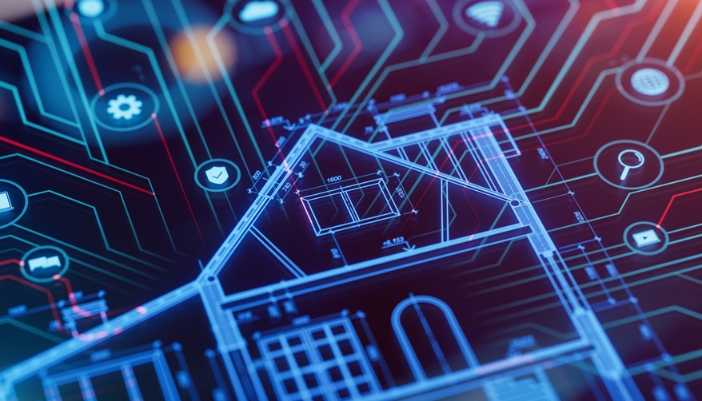
Keeping your smart home system scalable is essential for embracing new technologies as they emerge. But your custom integration team will handle the future planning. This means you can have the room and tech in place for future upgrades like:
- Advanced Security Systems: Integrate high-resolution cameras, smart doorbells with facial recognition, and smart locks into an advanced security system you control.
- Smart Home Entertainment: Enhance your home with multi-room audio systems and streaming devices for a seamless entertainment experience.
- Advanced Energy Management: Implement a holistic energy management system with smart meters, solar panels, and energy storage solutions to optimize energy consumption and reduce costs while increasing sustainability.
- Geofencing: Use location-based automation to trigger routines when you leave or approach your home, enhancing convenience and security.
But don’t worry; you don’t have to go that far. If you’re only thinking about starting your smart home automation journey, that’s more than okay! Just setup a consultation appointment with our team at Strategic Home Media, and we’ll get you started on something simple!